Varnish is an extremely easy to use high performance HTTP reverse proxy that caches your content thereby accelerating content delivery and minimising resource usage. However, the default Varnish configurations doesn’t always work well, you would require some custom modifications based on your website.
Handling cookies and headers varies vastly from websites and that could be the difference in getting the best out of your varnish installation. By default Varnish will ignore all requests with cookies and if you are passing up all your request then you might as well not use Varnish. Everyone might already know that most websites use cookies to track and store data.
Ofcourse, you could always configure Varnish to ignore all the cookies but you would end up caching guests and users alike, which would cause problems if you want to show user-specific or real-time content based on users.
If you do want to serve uncached content to users then these two lines of code in your default varnish configuration file under the vcl_recv section would do the trick.
if( req.request == "POST" || req.http.cookie ~ "smart_varnish_bypass" )
{
return( pass );
}
The above code is just an example of how you could use the cookies to bypass varnish thereby serving uncached content to users. Remember, Varnish being a reverse proxy would pass the request on to your server.
WordPress Plugin
Caching WordPress with Varnish can be made easy with our plugin Smart Varnish For WordPress. It creates a cookie when a user logs into your WordPress powered site there by allowing us to bypass varnish caching.
Joomla Plugin
We have also developed a Smart Varnish For Joomla plugin, compatible with both Joomla 2.5 and 3.0. Works exactly like the WordPress plugin and you need to follow the same procedure while configuring varnish.
Sample Varnish vcl_recv Configuration
# Handle the HTTP request received
sub vcl_recv {
if (req.restarts == 0) {
if (req.http.X-Forwarded-For) {
set req.http.X-Forwarded-For = req.http.X-Forwarded-For + ", " + client.ip;
} else {
set req.http.X-Forwarded-For = client.ip;
}
}
# remove the port
set req.http.Host = regsub(req.http.Host, ":[0-9]+", "");
# Allow purging
if (req.request == "PURGE") {
if (!client.ip ~ purge) {
# Not from an allowed IP? Then die with an error.
error 405 "This IP is not allowed to send PURGE requests.";
}
return (lookup);
}
# Only deal with "normal" types
if (req.request != "GET" &&
req.request != "HEAD" &&
req.request != "PUT" &&
req.request != "POST" &&
req.request != "TRACE" &&
req.request != "OPTIONS" &&
req.request != "PATCH" &&
req.request != "DELETE") {
/* Non-RFC2616 or CONNECT which is weird. */
return (pipe);
}
# don't cache ajax requests.
if(req.http.X-Requested-With == "XMLHttpRequest" || req.url ~ "nocache") {
return (pass);
}
# Using the cookie in our reverse proxy (pass) request that goes to the backend admin,
if( req.url ~ "^/administrator" || req.url ~ "^/wp-admin" || req.url ~ "^/wp-login.php" || req.request == "POST" || req.http.cookie ~ "smart_varnish_bypass" )
{
return( pass );
}
# Configure grace period
set req.grace = 15s;
if (req.backend.healthy) {
set req.grace = 30s;
} else {
unset req.http.Cookie;
set req.grace = 6h;
}
# Remove all cookies for static files
if (req.url ~ "^[^?]*\.(bmp|bz2|css|doc|eot|flv|gif|gz|ico|jpeg|jpg|js|less|pdf|png|rtf|swf|txt|woff|xml)(\?.*)?$") {
unset req.http.Cookie;
return (lookup);
}
return (lookup);
}
Hello there!
Is this smart varnish Joomla plg working with new Joomla 3.6.5 ( J 3.7 soon)? Would be nice bcs I thinking of using it with SiteGround and have you had any feedback if that is possible? Cheers!
Sorry we haven’t tested it on either Joomla 3.6.5 or siteground.